Why burning data? It's lot more easier for you to upload a new avatar via your mobile phone without having any downloads...
If you're a good mobile twitter researcher, you'll find out that you can login to twitter using third party sites i.e you can access your twitter account from other websites not owned by twitter; I will recommend Writelonger in this post.
To get started, open your browser, type writelonger.com in your address bar then click ok. When the page opens, click on login using twitter, enter your twitter login details then click on authorize.
After login is successful, Writelonger will display your twitter timeline and other features in a styled way, you can also customise how you want your timeline to display and others.
After you've seen your timeline, you're to visit writelonger.com/profile then a page showing your profile details will be displayed.
Before your profile details, you will see an upload box, click on it, locate and select the image you want to use as your avatar then click on the upload button beside it.
Screenshot Below:
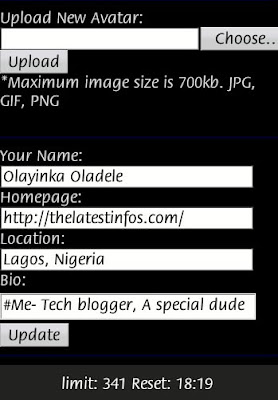
After that, your avatar has been successfully changed.
You can also use the steps above to edit/change your bio and website link.
Do this as many times as you'd like to.
If you like this post, tell your friends about it. Click on any of the sharing buttons (facebook, twitter, google buzz, etc.)







0 comments:
Post a Comment
Contribute to this Article; Kindly leave a comment below.
Thanks!