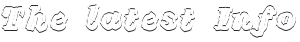This platform enables you to search, buy and sell things using your mobile phone. It's another alternative for the famous ebay; the only difference is that ebay requires internet connection while open market requires no internet connection (Through sms).
Open market allows its users to browse items with the use of short message service (sms).
HOW TO SEARCH FOR ITEMS ON OPEN MARKET.
Are you looking for something someone has already advertised on open market, just follow the steps below:
Text
FIND (leave a space)
THE NAME OF THE ITEM YOU ARE SEARCHING FOR e.g FIND DVD PLAYER. Send it to 32070. Sms costs #30 NGN. Available to all networks in Nigeria.
HOW TO ADVERTISE YOUR ITEM OR PRODUCT WITH OPEN MARKET
This service also allows you to sell products for others to see. It will also be published on newspapers and on the internet.
Text the word
POST (leave a space) followed by the name of your item/product and price to
32070. E.g POST Nokia 5130 at #12,000. Available to all networks in Nigeria. Each text cost #30 NGN. Enjoy!
If you like this post, tell your friends about it. Click on any of the buttons below or use the ones floating on your screen. (facebook, twitter, google buzz, etc.)